
Full-Stack Developer & AI Solutions Expert
Specializing in AI-powered trading bots, e-commerce platforms, management systems, and mobile applications with 15+ years of experience.
Enterprise Web Apps
High-Performance Solutions
AI Trading Systems
Algorithmic Excellence
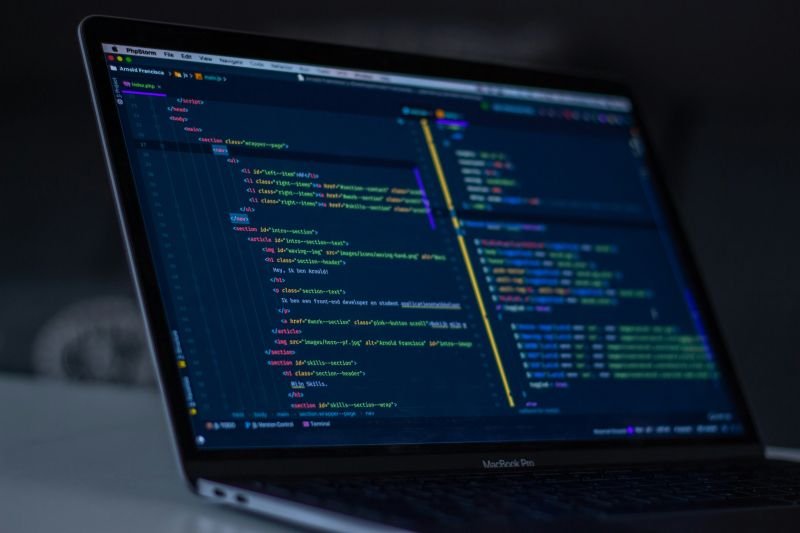
About Chrisnov IT Solutions
Passionate developer with expertise in creating scalable web applications and mobile solutions that drive business growth.
Building Digital Excellence Since 2009
I specialize in creating modern, responsive websites and mobile applications that not only look great but perform exceptionally. With a strong foundation in both frontend and backend technologies, I deliver complete digital solutions tailored to your business needs.
My approach combines technical expertise with creative problem-solving to ensure every project exceeds expectations and drives real business results.

My Services
Comprehensive digital solutions to help your business thrive in the modern world.
AI Trading Bots
Automated trading solutions for MetaTrader 5 with advanced algorithms and risk management systems.
- MetaTrader 5 Integration
- Risk Management
- Real-time Analysis
- Custom Strategies
E-Commerce Platforms
Complete online marketplace solutions with inventory management, payments, and vendor dashboards.
- Multi-vendor Support
- Payment Integration
- Inventory Management
- Order Tracking
Management Systems
Custom business management systems for hotels, libraries, homestays, and retail operations.
- Booking Management
- Inventory Control
- Reporting
- User Management
Android Applications
Native Android apps with offline capabilities, push notifications, and seamless user experiences.
- Native Performance
- Offline Support
- Push Notifications
- Material Design
Database Solutions
Robust database design and optimization for complex business applications and high-performance systems.
- MySQL Optimization
- Data Modeling
- Performance Tuning
- Backup Solutions
Latest from My Blog
Insights, tutorials, and updates about web development, AI solutions, and tech trends.






My Development Process
A proven methodology that ensures your project is delivered on time, within budget, and exceeds expectations.
Discovery
Understanding your business goals, target audience, and project requirements through detailed consultation.
Design
Creating wireframes, mockups, and prototypes that align with your brand and user experience goals.
Development
Building your solution using modern technologies, following best practices and coding standards.
Launch
Deploying your project to production with thorough testing and performance optimization.
Support
Providing ongoing maintenance, updates, and technical support to ensure continued success.